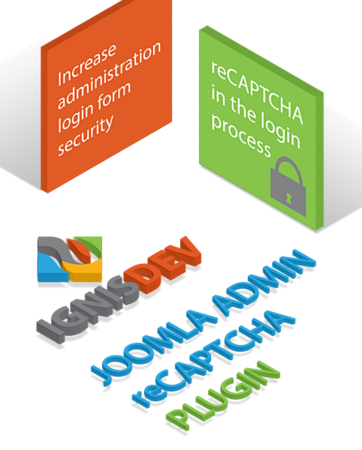Joomla admin reCAPTCHA

The bots that subscribe to the newsletter or send hundreds of messages via the contact form has made securing a website through reCAPTCHA a standard. Now you can also protect your Joomla 3 or Joomla 4 administration panel against bots/automatic scripts!
Ignisdev Joomla admin reCAPTCHA allows you to protect the login form to the back end of the site against bots that try to break in by guessing the login and password. reCAPTCHA that is activated on suspicious attempts to log into the Joomla backend is a simple and effective solution to stop bot attacks.
Joomla reCAPTCHA v2 or Joomla reCAPTCHA v3
Joomla admin reCAPTCHA extension allows you to choose reCAPTCHA v2 or reCAPTCHA v3, so you can decide whether you want the verification process to be classic, i.e. by displaying images for selection or automatically - then Google will assess whether it is dealing with a human or a bot.
Compatible with Joomla reCAPTCHA plugins
Joomla admin reCAPTCHA works with native Joomla plugins: "CAPTCHA - reCAPTCHA" and "CAPTCHA - Invisible reCAPTCHA", in which you must enter the appropriate keys generated in Google Admin console.
The installation package consists of two plugins.
A video with an example usage of the Joomla admin reCaptcha plugin:
Installation instructions are available in our knowledge base: Ignisdev Joomla admin reCaptcha installation guide.
If you do not use reCAPTCHA v3 on your Joomla website yet, you need to learn how to generate the reCaptcha key, because you also want to secure the front of your website - you can use the information contained in our article: How to use reCAPTCHA v3 plugin with own Joomla 3.x component or module in PHP?